Find Wi-Fi Password Using CMD Of All Connected Networks
Run CMD as Administrator
To view all profiles stored on your computer, enter the following command in the command prompt:
This command will display a list of all the WiFi networks you've previously connected to.
I intentionally blurred some of my WiFi network names in the picture above. There are eight networks I connect to.
Let's find the password for the intentionally created 'NETGEAR50' WiFi.
Type the following command to see the password of any WiFi network:
netsh wlan show profile WiFi-name key=clear
The command will be like this:
netsh wlan show profile NETGEAR50 key=clear
Within the security settings, you can find the WiFi password for the specific network under 'key content.'

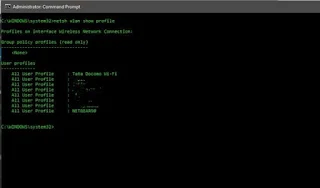






0 Comments